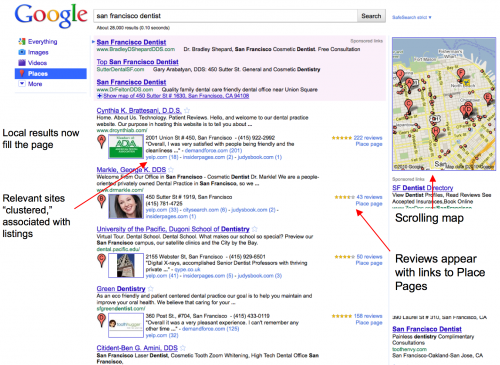This comment left me speechless. Twice. (And that doesn’t happen often.)
This comment left me speechless. Twice. (And that doesn’t happen often.)
A local business owner told me yesterday that he didn’t WANT his website to be #1 on Google’s search engine results page (SERP).
I was speechless for a few seconds… I’d never heard anyone say THAT before. I couldn’t imagine why he wouldn’t want that prime visibility – after all, the website at the very top gets more clicks than any other listing. That’s usually the goal!
So I asked why not, and he said:
“Because prospects will think I’m too expensive if I can afford to pay Google to be #1.”
I was speechless again. And asked him to tell more.
To make a long conversation short, evidently he – and he says, a lot of other business owners – think that you somehow PAY GOOGLE for high rankings. (By the way, this gentleman was very clear that he wasn’t talking about the Sponsored Ads – which you DO pay for – that appear at the top or right sides of the search results page.)
FOLKS – This IS is flat-out WRONG. You don’t pay Google anything at ALL for any ranking. Let me say that again in another way. You DO NOT have to pay Google (or Yahoo or Bing) anything at all to get found at the top of the search engine results when people look for your product or service online.
Those rankings are determined by RELEVANCE. Google’s job is to give people what they’re looking for. If they (their search algorithm) thinks a particular page on YOUR SITE is the best, most relevant match for what that person typed in, that page will rank #1.
That’s it.
Now convincing Google that YOUR site is the most relevant one – which is called SEO (or search engine optimization) – is something you might well hire someone like me to do for you. But you do not pay Google itself, nor does a SEO expert pay Google directly.
Got it?